|
The following instructions apply to Windows XP.
For Windows Vista click here:
Instructions for Windows Vista
Installing a Musical Vision™
sequence from a USB Flash Drive is easy.
Plug the flash drive into an empty USB port on your computer.
You should then see a prompt similar to this one:
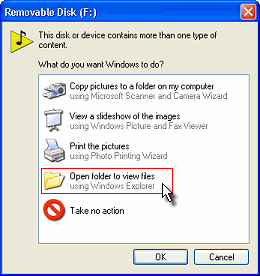
Double-click on Open folder to view files as shown.
|
 Copyright © 2008-2014 Digital Design Ltd.
Copyright © 2008-2014 Digital Design Ltd.
 Copyright © 2008-2014 Digital Design Ltd.
Copyright © 2008-2014 Digital Design Ltd.